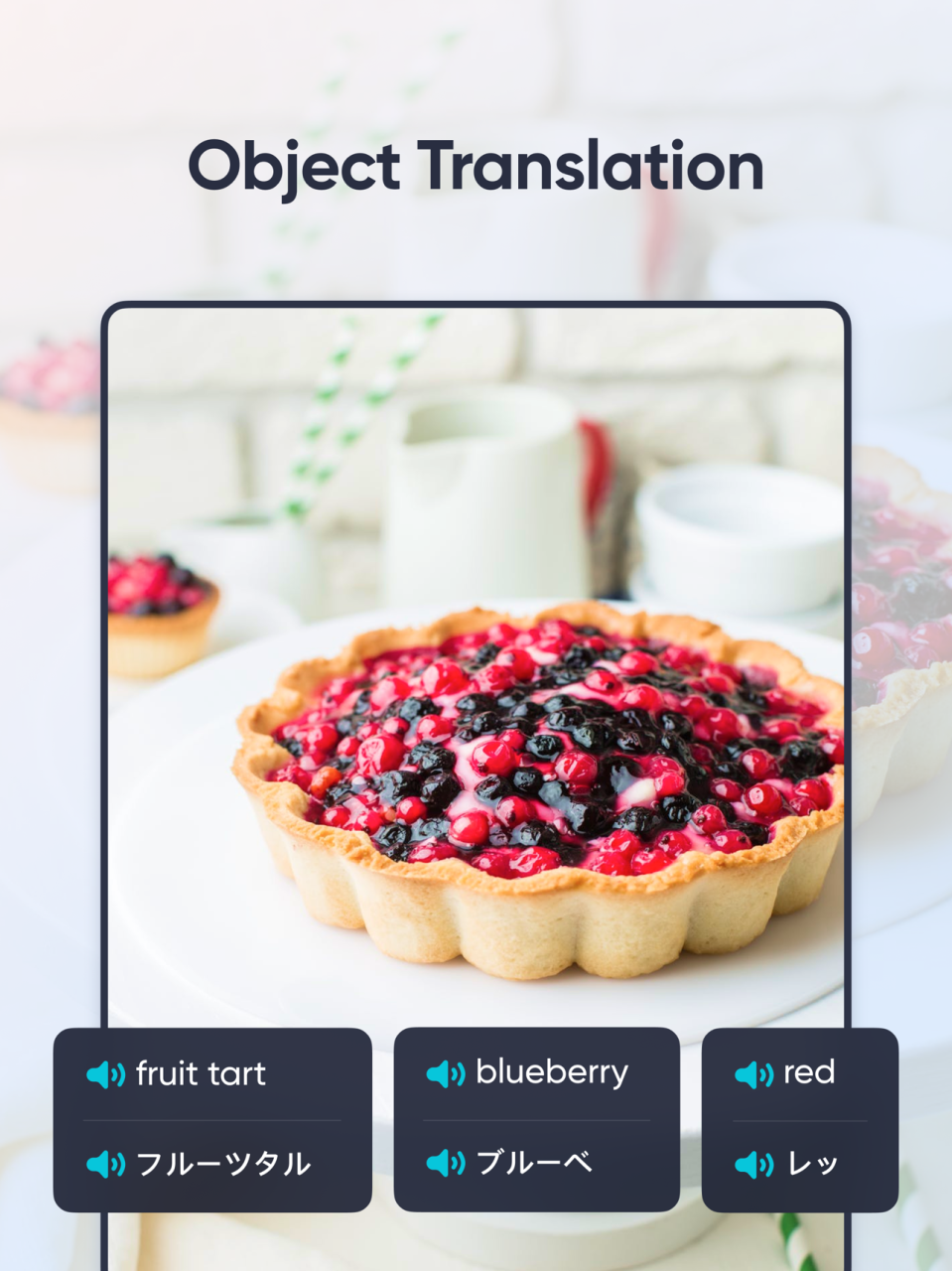Rushing Yards 3D 1.1
Continue to app
Free Version
Publisher Description
Rushing Yards is back and in 3D!!! Play as an All-Star Running Back in this fast-paced endless rushing football themed game.
Earn coins by jumping over pylons and use them to buy extra downs, allowing you to reach higher scores than ever before.
Choose your favorite of four different game control schemes.
Collect Trophies for extra yardage and Stopwatches to slow the defense.
This is the best version yet and it’s free! You can choose to view ads to earn extra coins, but the game is 100% fully playable and you can compete without ever needing to watch them.
EXCITING FEATURES INCLUDE
--Easy to use 3D controls with multiple control schemes available
--A full 144 degrees of motion
--Jumping ability
--Cool ragdoll physics for exciting tackles
--Dynamic gameplay with special power-ups
--Fully Randomized for amazing re-playability
--Competitive leaderboards to see how you match-up
Oct 30, 2015
Version 1.1
This app has been updated by Apple to display the Apple Watch app icon.
Big update!
Exciting new power-ups. When you get the new silver coin power up, your running back will glow blue and you'll be able to knock the next defender you run into on their butt!
We also fixed a few bugs and improved the performance of the game!
About Rushing Yards 3D
Rushing Yards 3D is a free app for iOS published in the Action list of apps, part of Games & Entertainment.
The company that develops Rushing Yards 3D is Digital Buckeye. The latest version released by its developer is 1.1.
To install Rushing Yards 3D on your iOS device, just click the green Continue To App button above to start the installation process. The app is listed on our website since 2015-10-30 and was downloaded 1 times. We have already checked if the download link is safe, however for your own protection we recommend that you scan the downloaded app with your antivirus. Your antivirus may detect the Rushing Yards 3D as malware if the download link is broken.
How to install Rushing Yards 3D on your iOS device:
- Click on the Continue To App button on our website. This will redirect you to the App Store.
- Once the Rushing Yards 3D is shown in the iTunes listing of your iOS device, you can start its download and installation. Tap on the GET button to the right of the app to start downloading it.
- If you are not logged-in the iOS appstore app, you'll be prompted for your your Apple ID and/or password.
- After Rushing Yards 3D is downloaded, you'll see an INSTALL button to the right. Tap on it to start the actual installation of the iOS app.
- Once installation is finished you can tap on the OPEN button to start it. Its icon will also be added to your device home screen.